But How Does It Work?
"Saved My Bacon!"
Everett O'Keefe's feedback on Amazon Best Seller Campaign Software
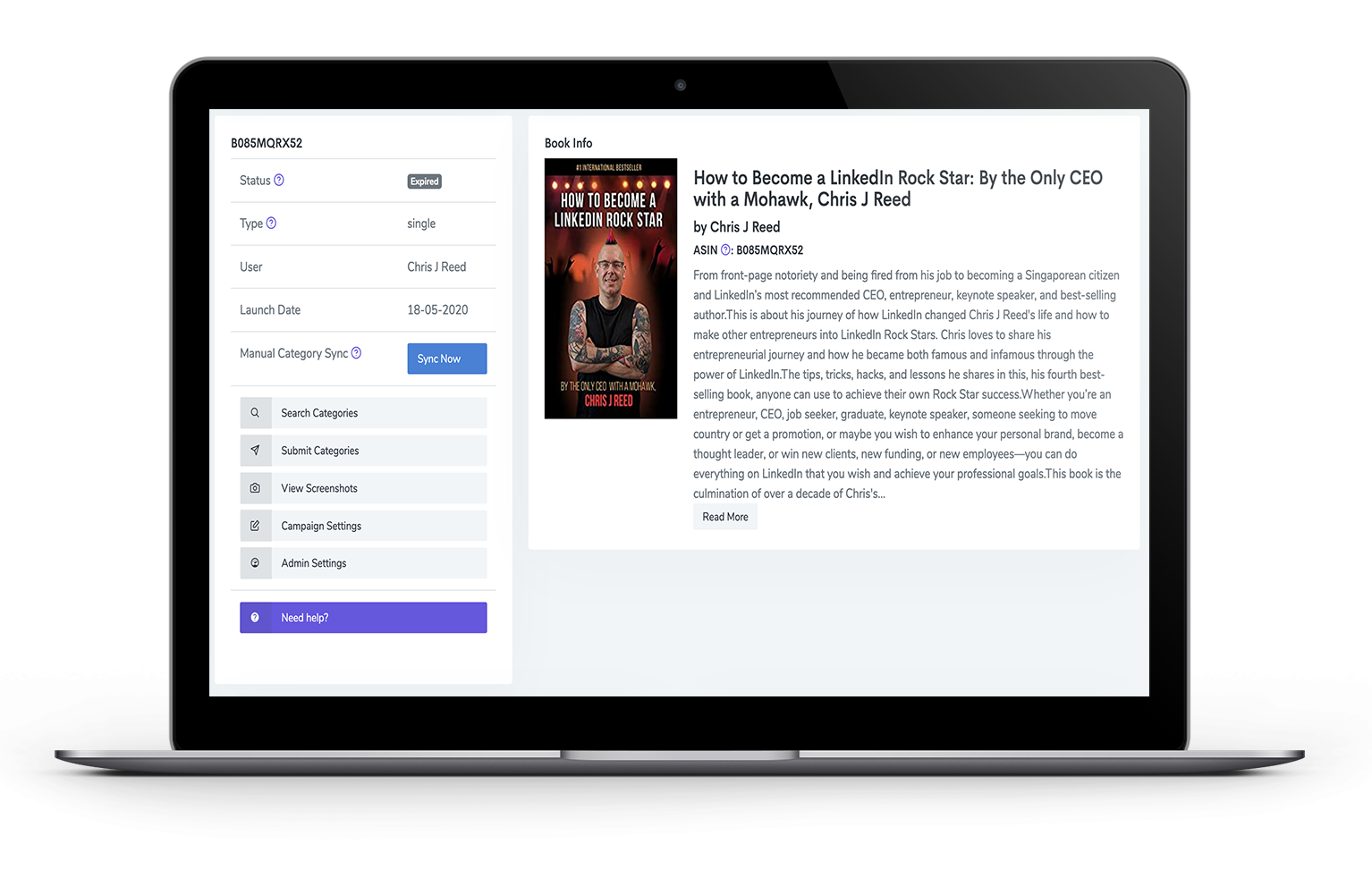
Create a Campaign - link your Amazon Kindle book to our system and set a date for your launch
Automatically generate a book sales page with links to buy the book in 7 different countries.

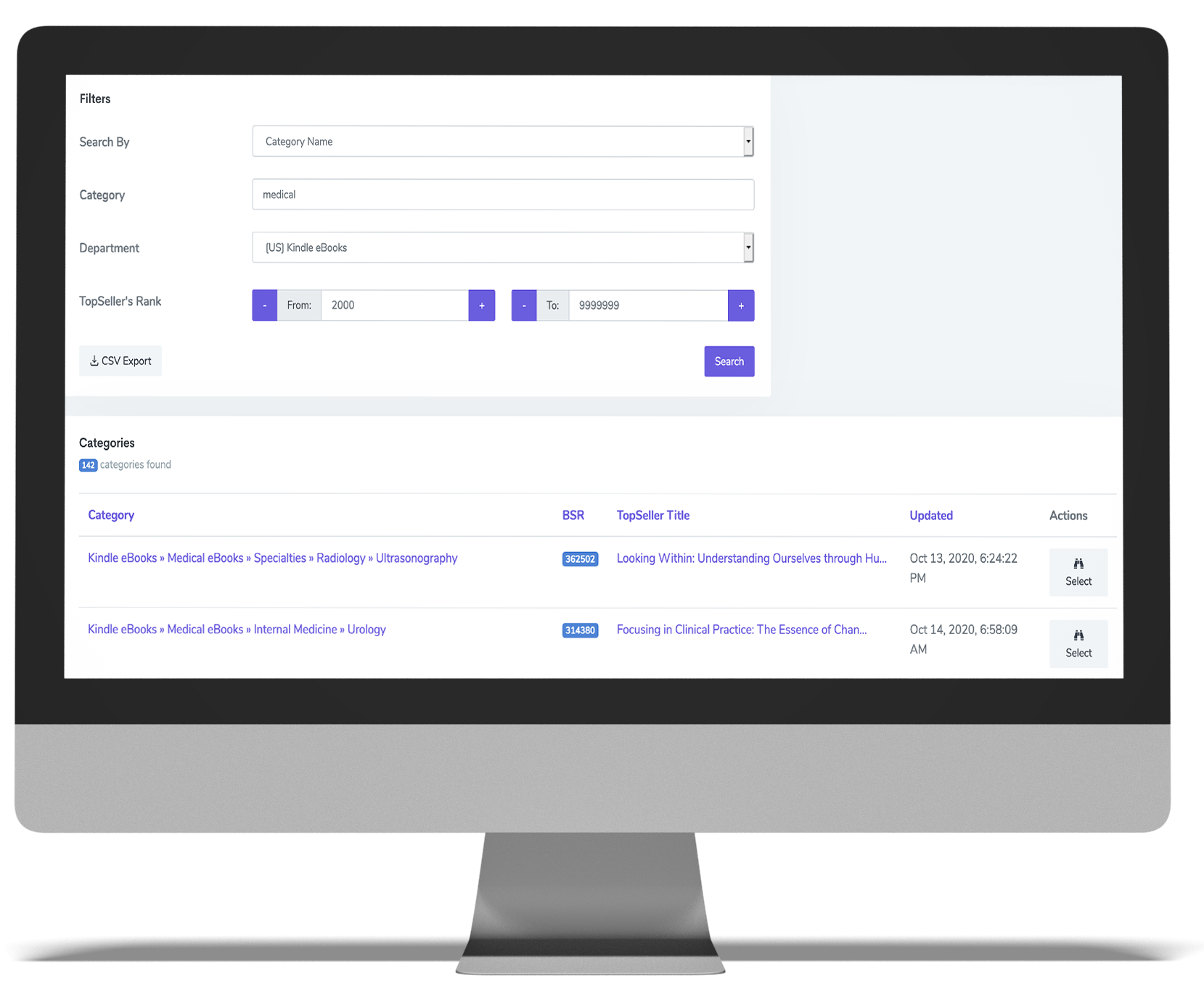
Find Categories - search Amazon USA, Canada, Australia, United Kingdom and Germany for the best categories for your book
The category research is designed to find all amazon categories per country by a key word. Right now you can have up to 10 categories per country. However, you can select as many as you like with this function.
You can find this option either when you first create the book campaign or afterward from the "campaign settings" button at the top of the Campaign Page.
Email - simply copy and paste the personalised email we generate for you and ask Amazon to add the categories you selected to your book
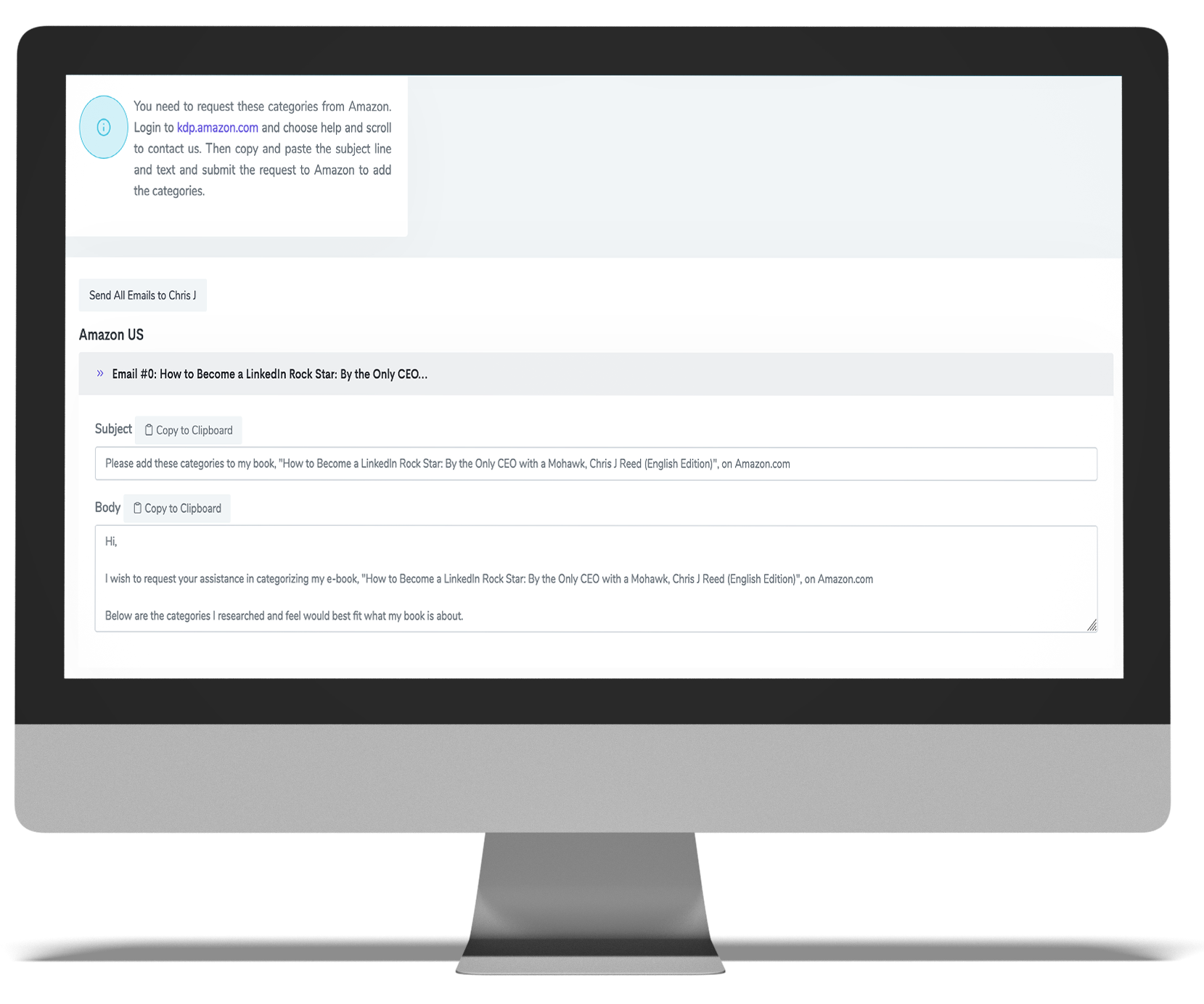
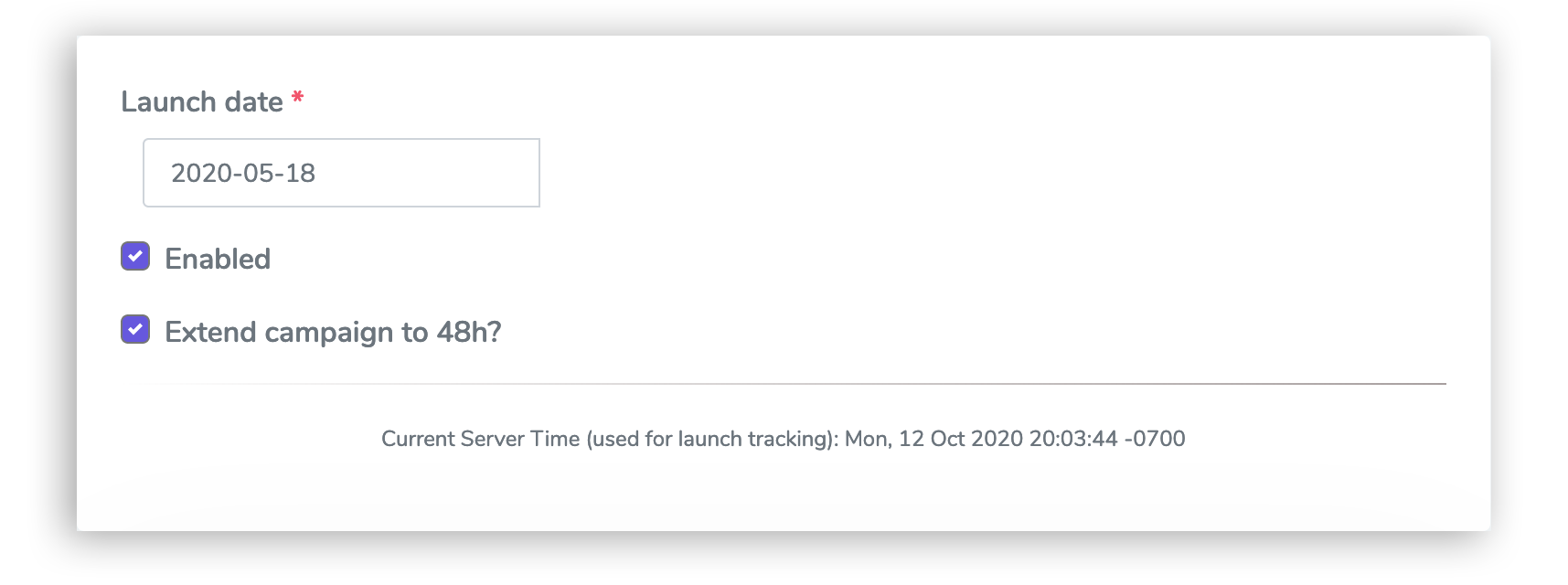
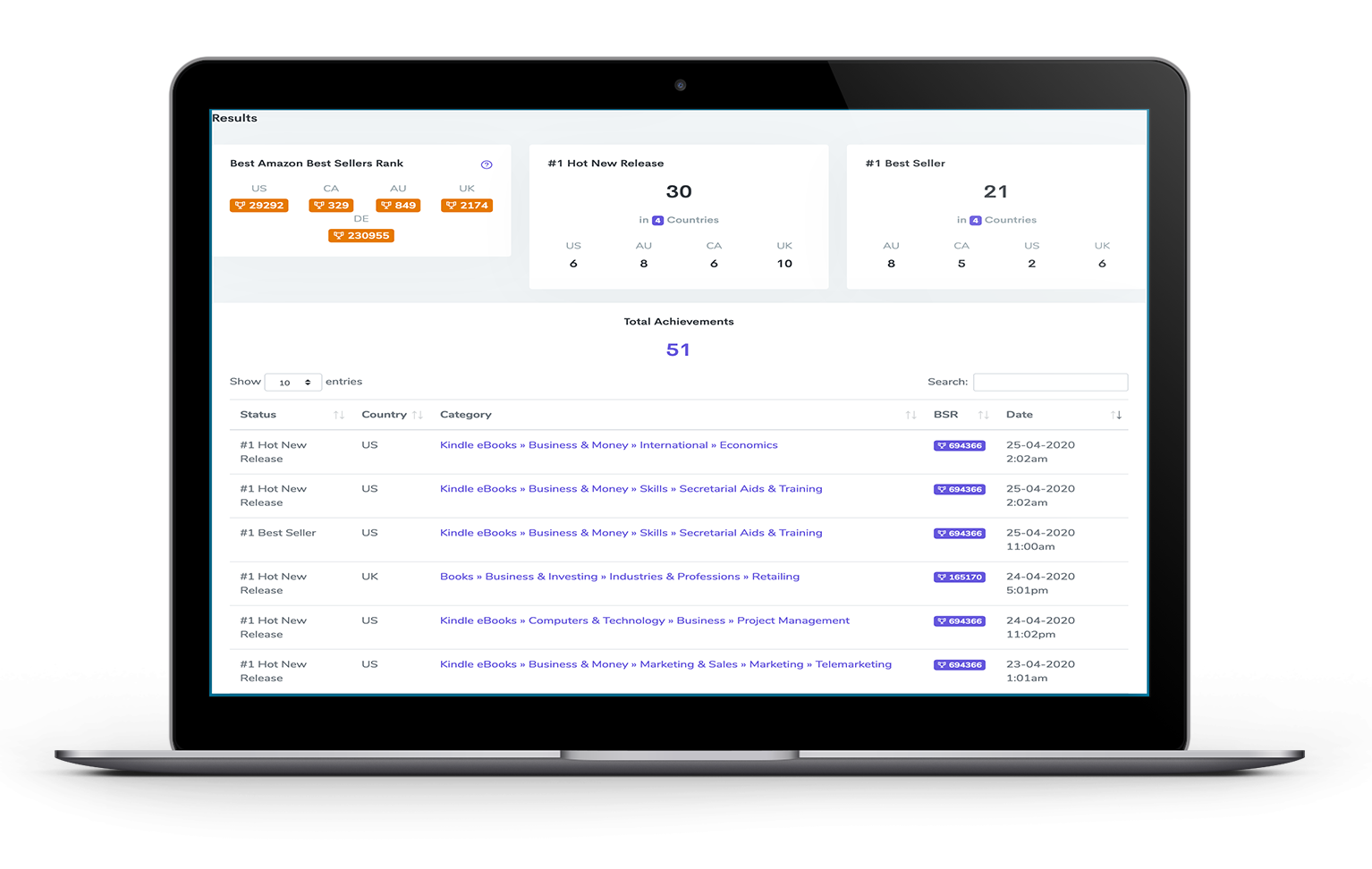
Track and Alert - the module will then track how your categories are doing each hour of your campaign and alert you when you achieve #1 Best-Seller or #1 Hot New Release
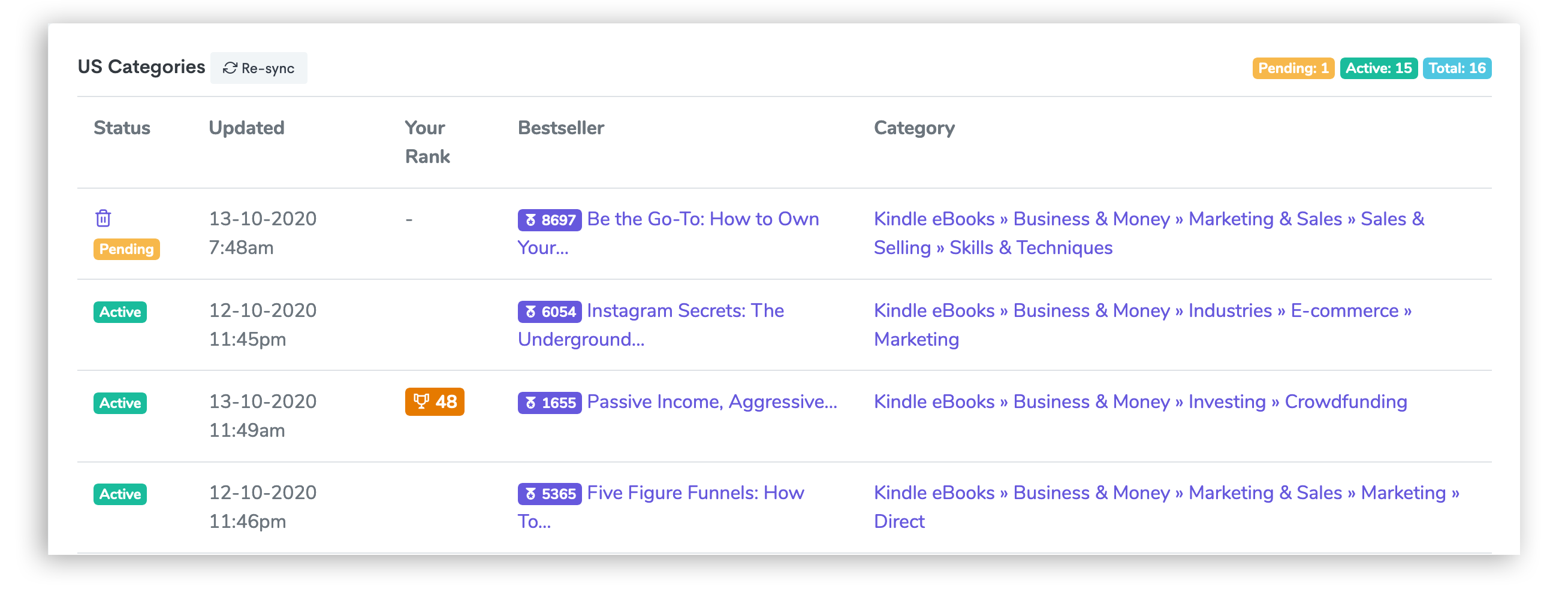
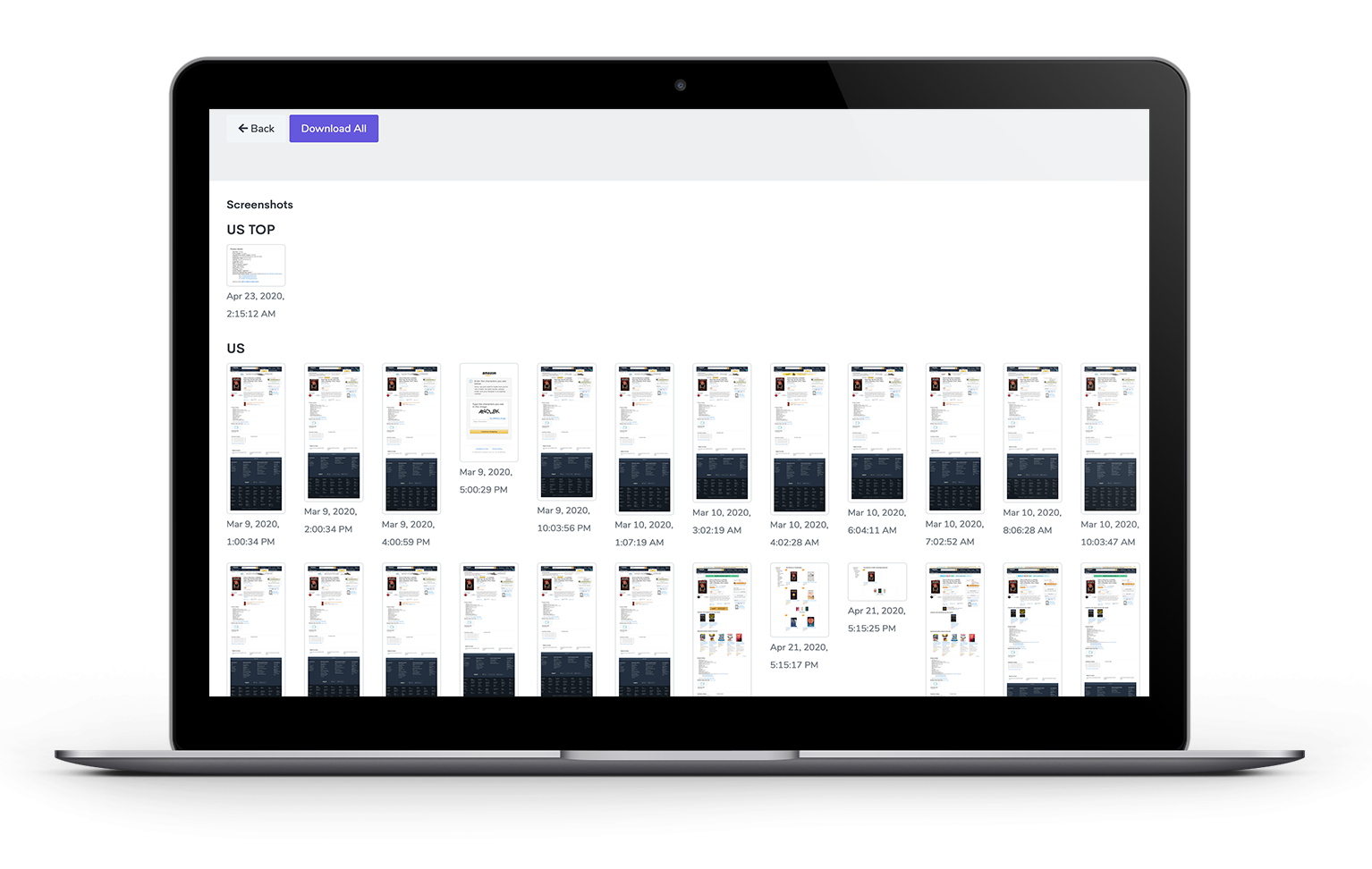
#1 Best-Seller or #1 Hot New Release Screenshots - every hour we take extensive screenshots of your book page per country as well as category pages which you can download at the end.
When your campaign is finalised, you will receive instant email alerts when your book attains a new hot new release or #1 best-seller rank. You will also be able to easily view the notifications on the news feed, located on the platform's dashboard.
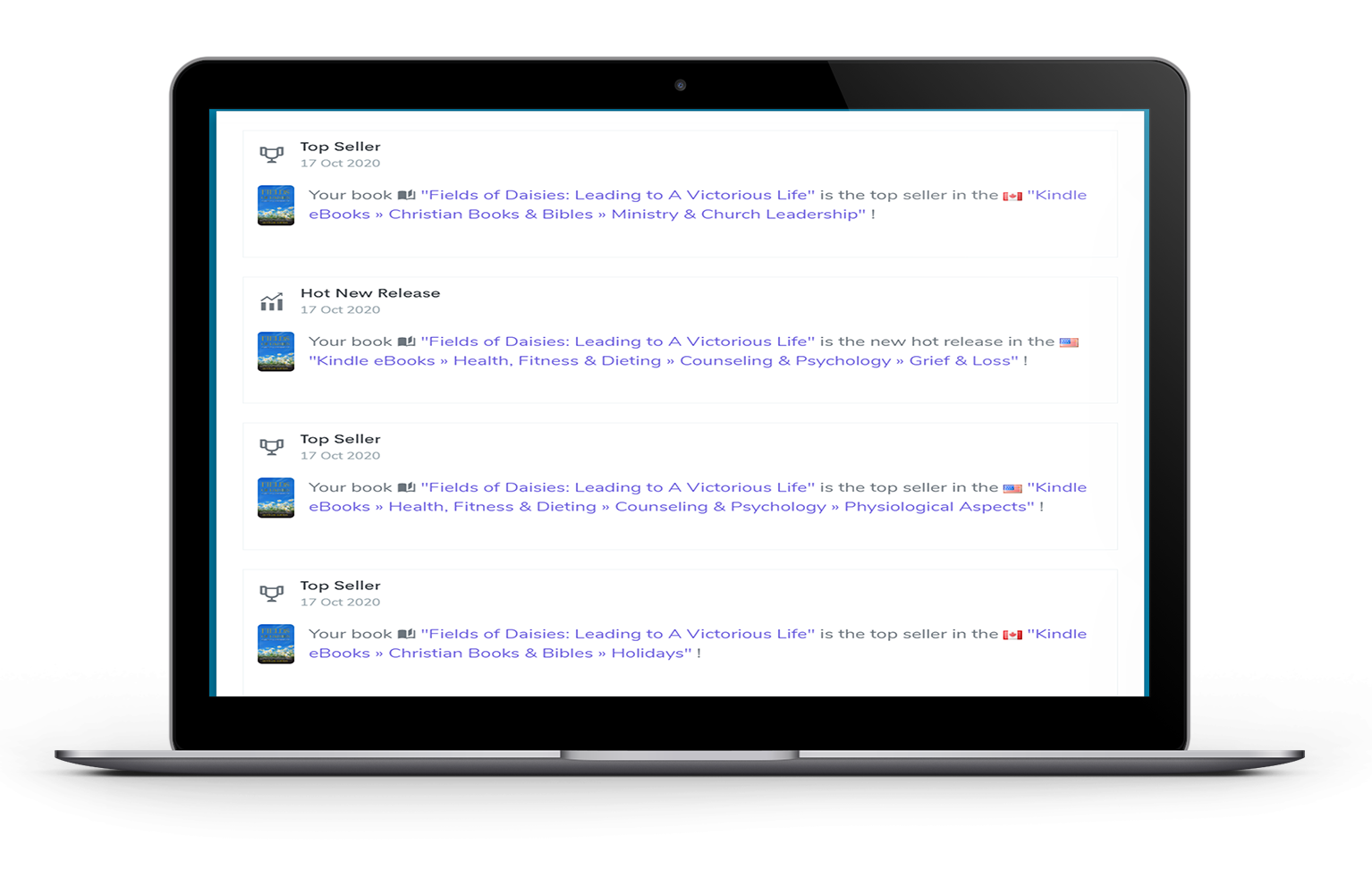
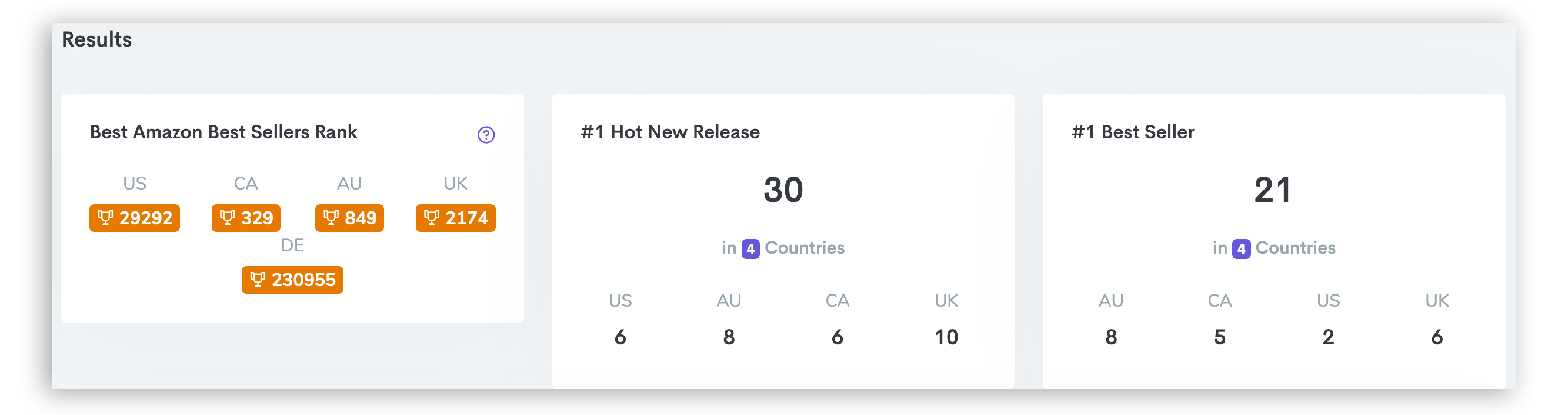
Optimise your entire #1 Best-Seller Campaign to the point that it takes a couple of minutes to set up, rather than draining 5-10 hours of your time. Achieve 5 times better results by selecting easily-searchable categories in our system!
Amazon Best Seller Secret App (PUBLISHER) Membership (Annual Renewal)
Suitable for Publishers for up to 100 Books to launch

US$995.00
Amazon Best Seller Secret App Membership (PUBLISHER) (6 Monthly Renewal)
6 Monthly Option which is suitable for a Publisher with up to 5 books per month to Launch.

US$595.00